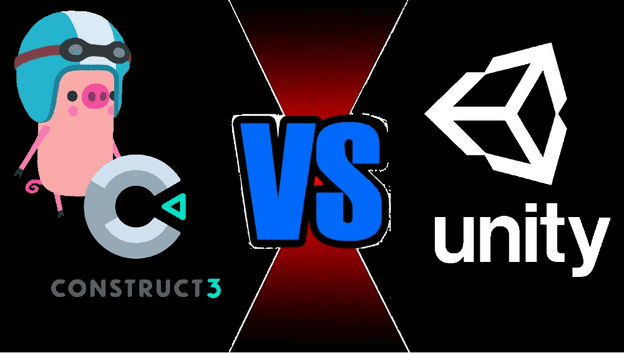If you want to bring your creative vision to life, you need the correct tools, software, and platforms. Two top-rated contenders in the game development industry are Construct 3 and Unity.
Naturally, both engines have their pros, cons, and scenarios or circumstances in which they’re ideal. Catering to different types of devices and projects, we want to highlight both engine’s features, benefits, downsides, and user opinions to ensure you’re making the most informed decision possible.
What is the Construct 3 Game Engine, and Who is it For?
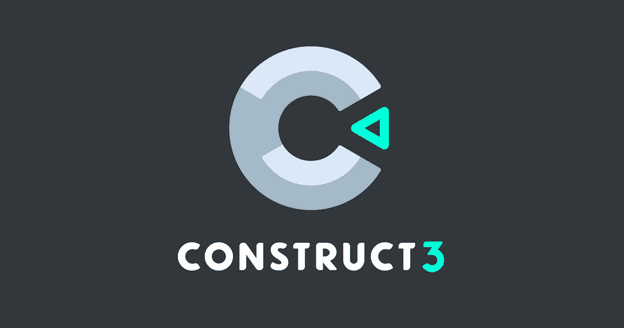
| Feature | Description |
| Visual Scripting System | Construct 3 offers a no-code system that allows you to create game logic without coding. |
| Web-Based Development | The platform operates in a web browser, enabling access from various devices and collaborative work. |
| Quick Prototyping | Construct 3’s intuitive interface allows for rapidly prototyping game mechanics and ideas. |
| Simple 2D Game Dev | Focuses on 2D game development, making it a great choice for creating 2D games efficiently. |
| Collaborative Dev | Construct 3 supports collaborative development, enabling multiple team members to work together. |
First things first, let us go through Construct 3. This is a game engine that is considered to be one of the most accessible ones out there. Being a web-based game development engine, it caters more to a specific niche of creators.
To be more precise, it aims to get rid of the entry barrier that stops a potential game developer from pursuing their passion due to needing a history in development or coding. Because of this, even beginners can create games using a visual scripting system, and the super convenient drag-and-drop feature helps with this too.
As for who it’s for, Construct 3 is ideal for hobbyists, educators, or indie game studios looking to prototype and develop 2D games quickly.
Additionally, large studios like Square Enix and Zynga have used this platform for small-scale projects and prototyping. If you want to quickly create a concept of an idea you have in your mind, then this is the platform to do it on.
What is the Unity Game Engine, and Who is it for?

| Feature | Description |
| 2D and 3D | Unity is one of the most popular game engines, capable of both 2D and 3D development. It offers versatility in project types. |
| Asset Store | Unity’s store provides a marketplace for thousands of pre-made assets, scripts, and plugins, saving development time. |
| Powerful Scripting | This game engine can use C#, Javascript, or the Boo programming language, giving a game developer control over intricate gameplay mechanics and interactions. |
| Multi-Platform Deploy | Unity allows you to deploy your game to various platforms, including PC, mobile, consoles, and more. |
| Professional Graphics | Unity features high-quality graphics and a built-in physics engine, enabling the creation of visually impressive games. |
Now that you know what Construct 3 is, it’s time to go through the other piece of this article’s puzzle, Unity. If you’ve been in the game scene for a while, you’ve probably heard of this game engine before. After all, it is one of the industry’s most renowned and versatile choices.
Unity is a cross-platform game engine developed by Unity Technologies, first announced and released in June 2005. By 2018, the engine had been extended to support more than 25 platforms. Now, Unity offers comprehensive tools, features, and resources that empower the professional programmer and allow them to bring their creations to life. You can do everything with Unity, from simple yet charming 2D games to expansive and beautiful 3D experiences.
While Unity might be celebrated for its capacity to create games, even by some professional and well-known gaming studios, its potential goes so much further than that. This same potential has attracted professionals from various other industries, such as architecture, engineering, film, and more.
What are the Benefits & Downsides of Construct 3, and What Do Users Say About it?
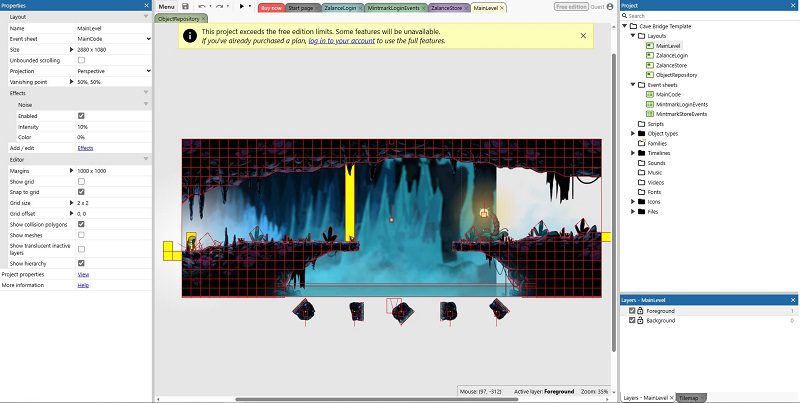
Now, there are several benefits of using Construct 3. Construct 3’s primary advantage lies in its simplicity, which is possible because of its no-code system, which allows for rapid prototyping and easy iteration. The web-based nature of the platform promotes collaboration between developers, and the super user-friendly interface requires minimum coding knowledge.
Benefits:
Rapid Prototyping: Utilizing its user-friendly interface, Construct 3 facilitates the fast creation of prototypes. Concepts can be transformed into interactive sample models quickly, allowing developers to experiment and refine their ideas promptly.
Web-Based Development: Fully operational within a web browser, Construct 3 enables collaborative development efforts. Numerous team members can participate in a project concurrently, rendering it suitable for distributed teams or educational environments.
2D Game Focus: Construct 3 excels, particularly in 2D game creation. Its functionalities are meticulously designed for crafting 2D gaming experiences, and its adept asset management system simplifies the importation and manipulation of 2D visuals and animations.
Lastly, It is quite capable of monetizing games on mobile for both Apple and Google marketplaces. If you’re concerned with game profitability, there are lots of games making money with Construct 3.
Unfortunately, this simplicity can also be a significant downside in certain circumstances. This is especially true for people looking for more advanced functionalities. Many users have reported facing several issues regarding complex gameplay mechanics and performance optimization. Because of this, many major gaming developers opt to use substitutes for Construct 3 for large-scale products.
Downsides:
Limited Complexity: While Construct 3 is adept at crafting straightforward browser and mobile games, its no-code scripting could limit mechanics and interactions within a more demanding game design. A game maker searching for elaborate or bespoke systems may encounter restrictions within the platform.
Performance Challenges: Certain users have shared difficulties enhancing performance within Construct 3, particularly concerning bulkier or more intricate game designs. Such challenges can influence the fluidity and responsiveness of the result.
Scalability Concerns: Construct 3 might encounter challenges in managing the requirements of more substantial games as undertakings increase in magnitude and intricacy. It might not represent the optimal selection for professional developers engaged in expansive endeavors.
User opinions
Finally, user opinions regarding Construct 3 are usually mixed. Many beginners and educators praise its simplicity and how easy it is to get into game development through it. However, more experienced developers might find Construct 3 to be limiting. Some of them find the issues of this platform regarding complex game mechanics to be infuriating, which results in a negative overall opinion.
What are the Benefits & Downsides of Unity, and What Do Users Say About It?
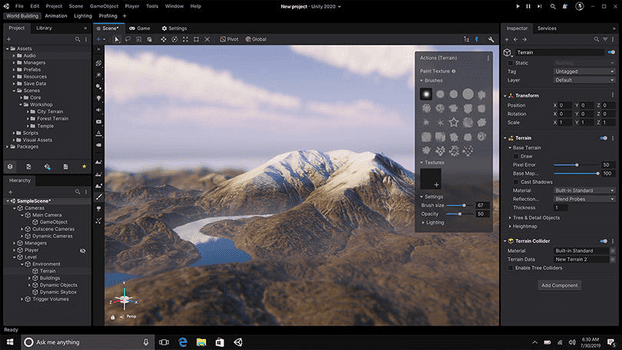
Just as there were several benefits of using Construct 3, there are perhaps even more good things to say about Unity. Of course, Unity’s most significant advantage is its versatility. It offers a vast array of tools and features that cater to all types of developers with different skill levels. Game developers can also get many pre-made assets and plugins from the store to speed up their project time.
Benefits:
Versatility: Unity is well-known for its adaptability, enabling game creators to produce content for various platforms, encompassing mobile gadgets, gaming consoles, personal computers, and even virtual reality/augmented reality environments. This cross-device compatibility renders it an appealing option for those striving to engage a broader spectrum of users.
Extensive Assets: Unity’s store is a repository of readily available elements, add-ons, code snippets, and utilities generated by the community. This expedites the process of game development by furnishing developers with assets they can incorporate into their projects without commencing from the ground up.
Powerful Scripting: Unity’s prowess in programming via C# provides an advanced level of command over gaming mechanics, interactions, and optimizing performance. This presents a notable edge for developers aiming to fabricate intricate and immersive gaming encounters.
Unfortunately, there are also some downsides to using Unity. Most of them have to do with the various bugs that can be found, the steep learning curve, or the high device requirements of the platform. While Unity is a top-of-the-line developing platform, that doesn’t mean it’s without issues.
Downsides:
Steep Learning Curve: Unity’s comprehensive array of features and tools is associated with a steep learning curve, especially for those new to the platform. Individuals starting might feel inundated by the broad spectrum of choices and ideas, potentially leading to an extended adaptation phase.
Complexity: Although Unity’s capacity for personalization is remarkable, it can occasionally be too complex, mainly when dealing with more modest projects. Effectively managing these intricacies can present difficulties, and unnecessary fine-tuning could potentially cause issues with efficiency.
User Opinions
As with everything else, user opinions on the Unity game development platform are a mix of praise and frustration. Many seasoned developers love how the platform offers so many different tools to allow them to bring their thoughts to life. However, newcomers often complain about the steep learning curve and how difficult it is to start using it initially.
What are the Differences Between Construct 3 and Unity Game Engines, and in Which Case Should You Use Either of Them?
| Aspect | Construct 3 | Unity |
| Target Audience | Beginners, non-programmers, small indie devs | Broad range. From beginners to professionals and large studios |
| Development Approach | Visual scripting, drag and drop | Scripting (C#) with visual components |
| Game Types | 2D games with simple gameplay mechanics | 2D and 3D games with complex gameplay and simulations |
| Learning Curve | Low. Designed for ease and speed | Steeper but offers more powerful capabilities |
| Customization | Limited and more focused on pre-built features | Extensive and allows for highly tailored experiences |
| Performance Optimization | Limited control over advanced optimizations | In-depth control and suitable for resource-intensive projects |
| Asset Store | Fair amount of pre-made assets. But not as large as Unity or Unreal Engine | Vast selection that accelerates development with varied assets |
| Collaboration | Web-based and suitable for remote teams | Local and remote collaboration, version control |
| Platform Deployment | Web and some platforms | Wide range, including consoles, mobile, VR, and more |
In general, you should probably use Construct 3 if at least one of the following applies to you:
- You’re either a complete newcomer to development or have a weak background in programming
- You want to create quick and easy 2D games
- The project you’re working on doesn’t demand complex mechanics
- You want a user-friendly platform
- You’re part of a small indie team
On the contrary if at least one of the following applies to you then we suggest you go for the more impressive Unity.
- You either have prior programming experience or are willing to learn
- Your project, regardless of whether it’s 2D or 3D, requires intricate gameplay
- You value access to a variety of plug-ins and features
- You’re aiming for top-of-the-line professional graphics and physics
- You don’t mind a steep learning curve if it means it’ll be worth it in the long run
Features Overview
| Feature | Construct 3 | Unity |
| Visual Scripting System | Yes | No |
| Web-Based Development | Yes | No |
| Quick Prototyping | Yes | Yes |
| 2D | Yes | Yes |
| 3D | No | Yes |
| Asset Store | Yes | Yes |
| Powerful Scripting (C#) | No | Yes |
| Multi-Platform Deployment | No | Yes |
This rounds out the advantages and disadvantages in the battle between Construct 3 and Unity. However, there are many other differences worth considering such as in-app purchases, subscriptions, and catalogs. If you would like to monetize your game, Zalance makes it easy with tons of pre-made store templates, catalog management, and payments.
FAQs
Is Unity better than Construct 3?
Comparing the benefits of Construct 3 vs. Unity is rather subjective. Ultimately, the most suitable game engine depends on the individual’s needs. Many high-end game developers tend to go for Unity because of a more comprehensive selection of assets, features, and platforms. Conversely, for an entry-level game maker, 2D games, mobile games, and prototypes tend to favor Construct 3.
Is Construct 3 good for making games?
Construct 3 is an excellent choice for making games. However, you should always keep the restrictions of the platform in mind. If you start using this platform to make a graphical masterpiece, you’ll be disappointed. But Construct 3 excels at 2D games on mobile devices and the web. There are many other reasons to like Construct as well.
What is the best game engine?
The best game development software depends on the needs and abilities of the game company or individual. If you’re working on a 2D game that you can build quickly, then Construct 3 is a more than safe choice. However, we recommend Unity if your game requires advanced features like 3D rendering, complex graphics, gravity mechanics, or console porting.